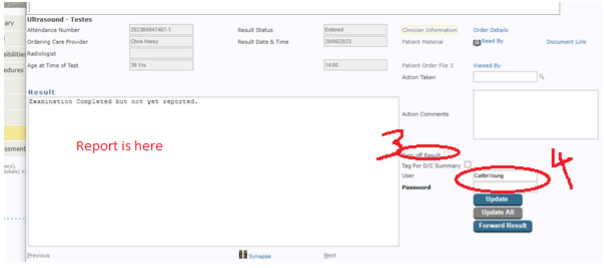Medical Orientation
Short Stay Discharge Summaries & Radiology Result Checking
When completing short stay discharge summaries, the results are often available, and so this represents the perfect time to check off that we know about the results, discuss with the patient, and arrange any follow up that is required.
If you are unsure, please discuss with the short stay consultant about appropriate follow up of an abnormal result.
Start completing the discharge summary as usual.
Click on “radiology” on the left hand side
- Click the “CS report” tick box, to include the result in the discharge summary.
- Then click “results”
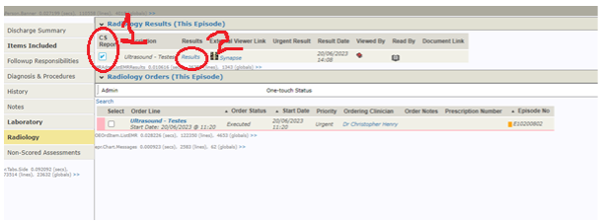
3. When the result is available, and you have actioned anything that is required, you can then click “sign off result”
4. Enter your password.